Photo by Kelvin Yan on Unsplash
Slider widget from the material library is used to select a value from a range of values.

What if I told you, we can use emojis as values for label parameter in Slider widget?!
You can use codepoints of an emoji or a package like demoji to display emojis in the slider’s label.
- Codepoints for (Blue heart emoji) is U+1F499. So you can set label’s value to u{1F499} to display a .
- If you’re using demoji package then you can set label’s value to Demoji.blue_heart.
Here is another example in which different emojis are shown for different values.
- I’m using demoji package for this example.
- Switch case is used to show different emoji for every value.
- Here is the list of emojis available in this package.
- This kind of slider can be used on the review page of an app. ( Food Review, Product Review, etc.)

That’s it for this one. Thank you for reading this
You can check out the source code of the app here. Feel free to contribute to the project by creating issues or sending pull-requests.
If you enjoyed reading this blog post, please take a moment to read our blog on creating a user-friendly certificate generator app with Flutter.
Podcast Transcript
Episode
-
minutes
More ways to watch
You can also watch this video on Vimeo and YouTube.







.webp)
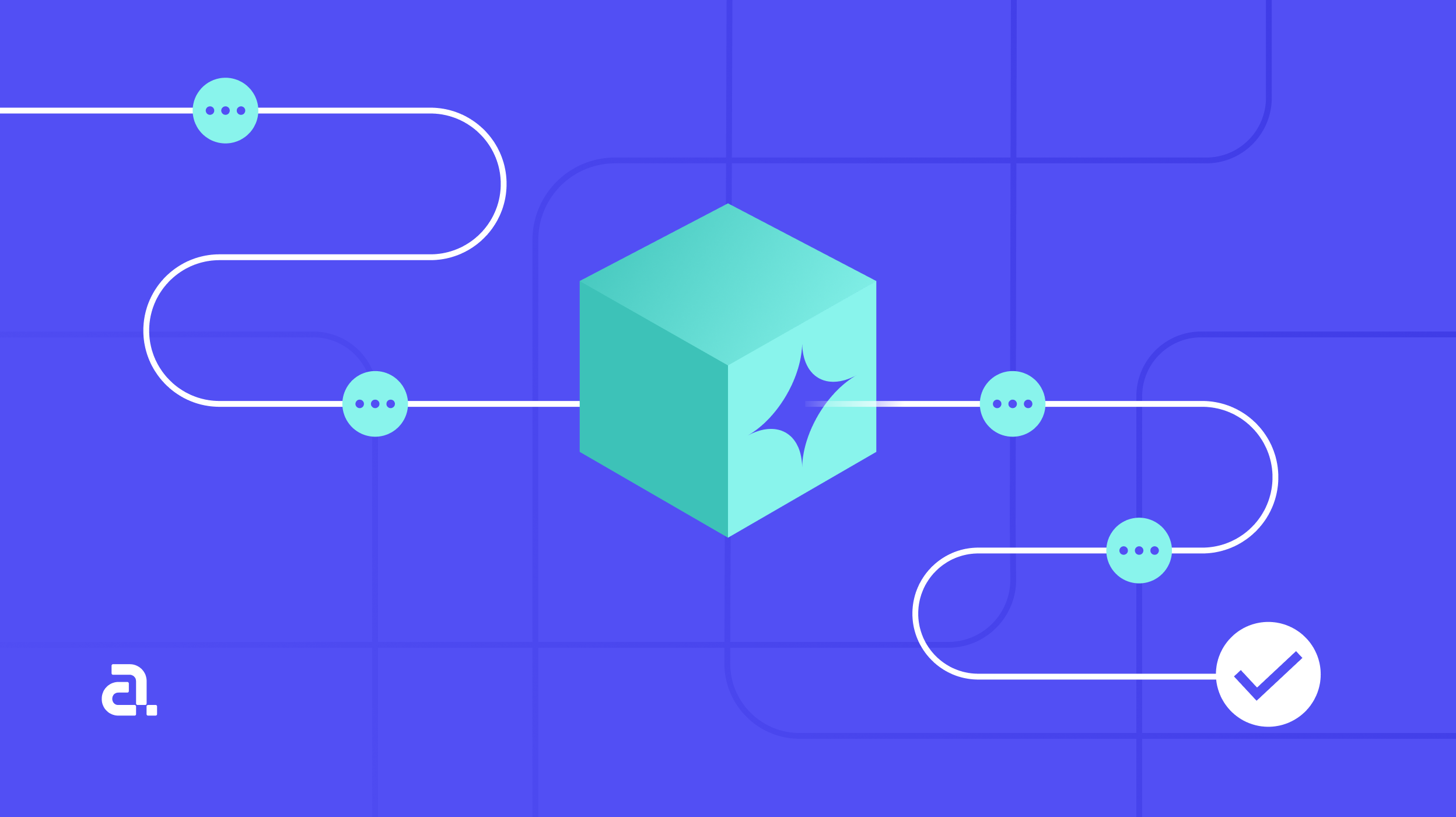
.webp)